Introducing Digital Signage
Relevant content for your facility.
Digital Signage provides the opportunity to keep relevant and interesting information in front of your team. Updating content is quick and easy using prebuilt templates to create unique content for your facility.
Your Digital Signage One-Stop Shop
(Some of these links will take you to a Google Drive folder accessible only on the Simmons Network)
Get Training
Access user guides and video tutorials to effectively use digital signage at your facility.
Adding New Content to Your Screens
How to Export PowerPoint Slides as a Movie
Selecting Screens to Display Content
Need further training?
Submit a Ticket through the IS Help Portal with your request.
Please include your contact information.
Request Digital Signage
Are you ready to install digital signage at your facility? Submit a Ticket through IS with your request, location, contact information (email and phone), and who will manage digital signage at your facility (and their email addresses).
Looking for cost? Access this PDF for a specific cost breakdown.
Contact Support Help
Having a technical issue with your digital signage? Submit a Ticket through IS and let's get it resolved.
Please include a thorough explanation of your issue and your contact information.
Questions?
If you have any questions about digital signage, please review the FAQs document first.
Communications provides templates to help facilities customize content to their location.
Facility leaders who manage digital signage at their location will add daily content and any content that is facility-specific. For further questions regarding the kind of content you can post, please contact the Communications Team.
Information Services (IS) facilitates all support, hardware installation services, and training requests. Please Submit a Ticket for further support or training needs.