All Systems Operational.
Resolved Issue: People Directory Loading Properly
The People Directory is now loading properly. Thank you for your patience as we resolved this issue.
Known Issue: 'Problem Logging In' Error Message
If you see the “Problem Logging In” error message when logging in to the Employee Portal on the mySimmons App, check to see if you are connected to Simmons WiFi (SIMPUB or WRLS). If you are connected, temporarily disconnect from the Company WiFi to log in to the app. Once you are logged in, you can safely rejoin the WiFi network. As a reminder, personal mobile devices should not be connected to company WiFi. Still having trouble? Submit a Ticket with the following information: Your name, location, and the name of the Wireless network (SSID) your device is connected to.
click to enlarge
Previous Issues